Display watermark with user information on screen
Full screen OR application screen-watermark
Support over 500 applications & keep on growing
Gets user’s attention before they capture and share with others
Overview

Security Challenges and Threats
In day-to-day operations, employees frequently access and work with sensitive files. However, companies face challenges in preventing users from taking photos or videos of their screens with mobile devices while handling sensitive information, such as personal details, design drawings, CCTV footage, and other confidential data.
Moreover, the shift to remote work has further complicated this issue, as companies now permit employees to download files to personal devices or connect to the company network via VPN, increasing the risk of data leaks through screen capture.
Online meetings also pose security risks. When participants need to share sensitive materials—like contracts, designs, or training documents—it’s crucial to safeguard the information displayed. While we may not be able to stop individuals from taking photos or videos of their screens, we can implement measures to trace the origins of any potential data leaks.
Curtain MonGuard enables companies to display a watermark on users’ screens. The watermark can include user details such as the computer name, username, and IP address, effectively drawing the user’s attention before they take a screenshot and share the information with others. The screen watermarks can serve as a crucial deterrent against unauthorized screen captures and the public dissemination of sensitive company information.
The Solution
Curtain MonGuard – a handy tool to display Screen-watermark
It enables watermarks with user information showing on screen!
It gets user’s attention before they capture screen and share the information with other people!
Curtain MonGuard screen watermark offers you and your company a convenient and effective way to strengthen your existing data security defences.
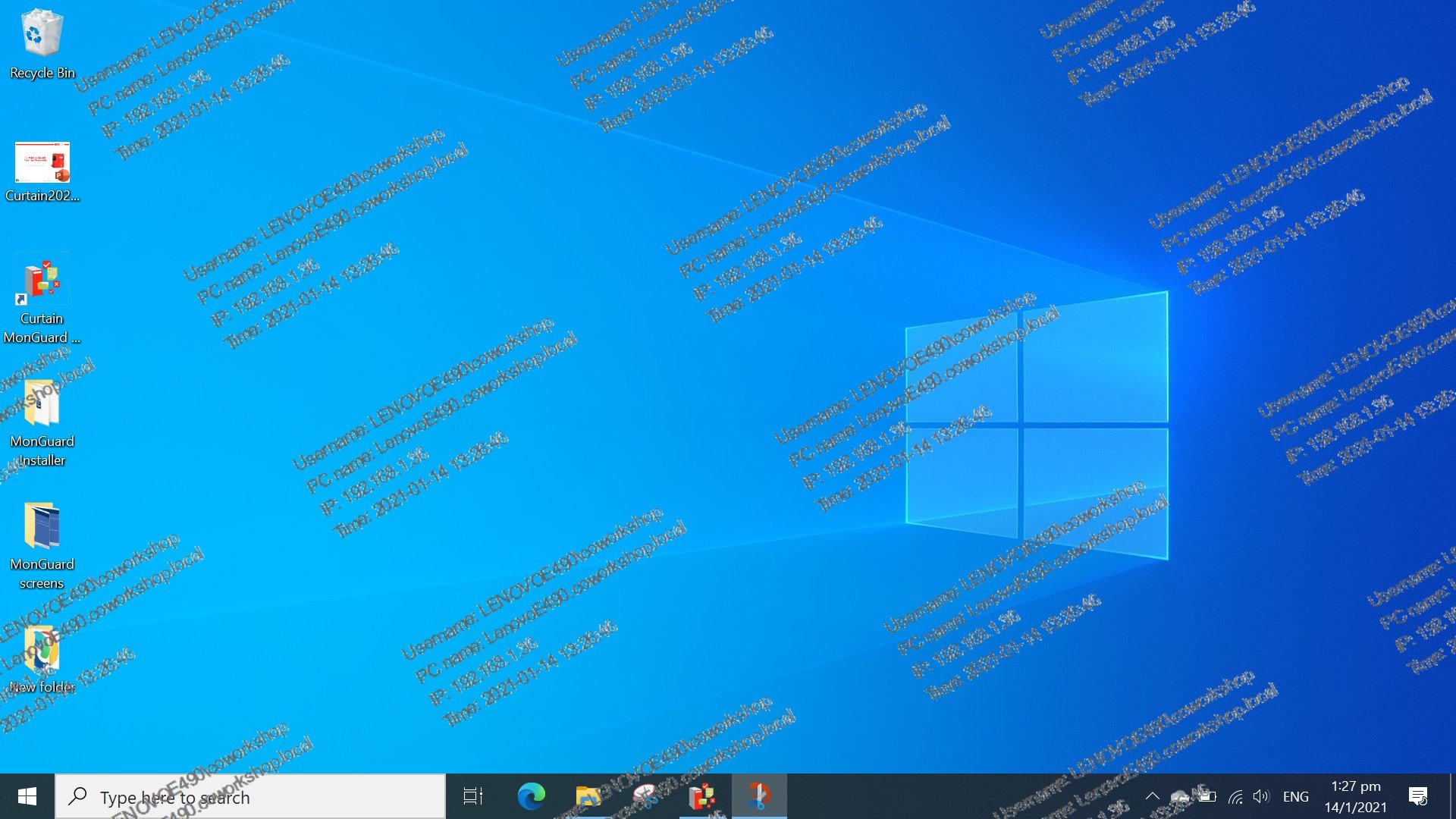
Full screen watermark
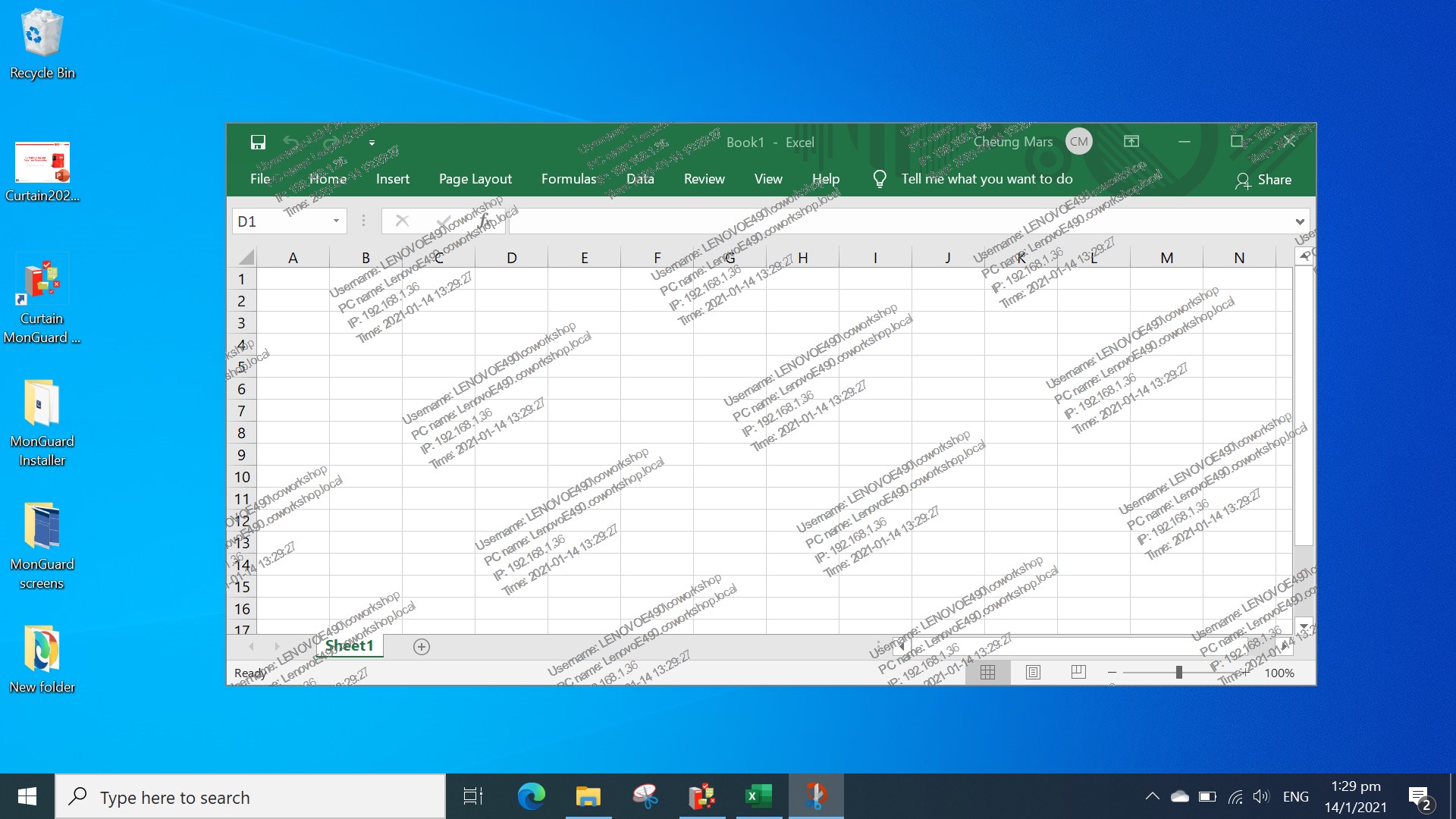
Application screen-watermark
Features of Curtain MonGuard
- On-screen watermark
- Full screen-watermark
- Application screen-watermark
- Supports over 500 Applications
- Self-defined content of watermark
- Screen-watermark by condition
- Central administration
- Integration with Active Directory
- Uninstall password for client
- Password management
- Admin delegation
- Self protection for the software
Resources
System Requirements
- CPU: 1.6 GHz or faster, 2-core; 2 GHz or greater recommended
- WinXP/Vista/Win7/Win8/Win10/Win11/ Server 2003/2008/2012/2016/2019/2022
- 2GB RAM
- 2GB Hard Disk (in NTFS) for installation
- TCP/IP network
Free Download
Curtain MonGuard is a shareware. You can download and use it for free on a trial basis or commercial use. Free version offers you with the elementary function with Full Screen-watermark, Application-specific watermark, and displays with Computer name, Date/Time and so on.
If you would like to display [username] and [IP address] in the screen watermark and also with more advanced features, Curtain MonGuard has more extended functions in the Paid version.

